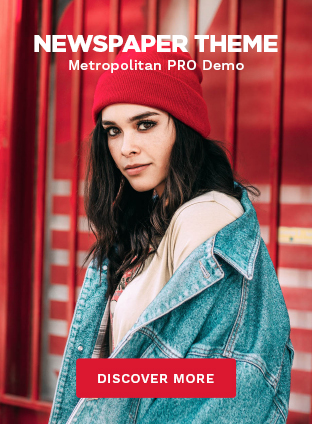WordPress websites can be slow for a variety of reasons, and it’s essential to identify and address these issues to improve website performance. Here are some common reasons why WordPress websites may be slow:
- Low-Quality Hosting: Shared hosting or inexpensive hosting plans may not provide the resources necessary to handle your website’s traffic and functionality. Consider upgrading to a better hosting plan, such as VPS or managed WordPress hosting, to improve performance.
- Large Media Files: High-resolution images and videos can slow down your website’s loading time. Optimize your media files by compressing images and using video hosting platforms like YouTube or Vimeo to embed videos.
- Too Many Plugins: Excessive use of plugins can significantly impact website performance. Each plugin adds additional code and can introduce conflicts or inefficiencies. Remove unnecessary plugins and regularly update the ones you need.
- Outdated WordPress Core, Themes, and Plugins: Keeping your WordPress core, themes, and plugins up to date is crucial for security and performance. Updates often include bug fixes and optimizations.
- Unoptimized Themes: Some themes are poorly coded or contain unnecessary features that can slow down your website. Choose a lightweight, well-optimized theme that suits your needs.
- Caching Issues: Caching helps store static versions of your web pages, reducing server load and speeding up loading times. Make sure you have a caching solution in place and configure it correctly.
- Large Database: Over time, your WordPress database can become bloated with unnecessary data. Regularly clean and optimize your database using plugins or by manually deleting unused data.
- External Embedded Content: Embedding content from external sources like social media or third-party websites can slow down your site if those external sources are slow to load. Consider reducing the use of external content or optimizing its loading.
- Lack of Content Delivery Network (CDN): A CDN can distribute your website’s content to multiple servers worldwide, reducing the distance between users and your server, thereby improving load times.
- Security Measures: While security is essential, some security plugins and measures can impact website performance. Ensure your security measures are appropriately configured and not overly aggressive.
- Too Many HTTP Requests: Excessive HTTP requests, often caused by scripts, stylesheets, or fonts, can slow down your site. Minimize these requests by combining files, using asynchronous loading, and optimizing code.
- Inefficient Code: Poorly written custom code or scripts can be a significant factor in website slowness. Ensure that your code is clean, efficient, and follows best practices.
- Traffic Overload: If your website experiences sudden spikes in traffic, your server may struggle to handle the load. Consider using a content delivery network (CDN) and scalable hosting solutions to manage traffic surges.
- Too Many Widgets: Excessive use of widgets in sidebars and footers can add to the load time. Consider reducing the number of widgets or using lightweight alternatives.
- External Scripts: Scripts from third-party services, such as analytics or advertising networks, can slow down your site if those services experience downtime or delays. Evaluate whether you need all these external scripts.
- Poorly Optimized Images: Images that are not properly optimized for the web can significantly slow down your site. Use image compression tools and formats (like WebP) to reduce image file sizes without compromising quality.
- Inadequate Server Resources: Your server’s resources, such as CPU, RAM, and bandwidth, may be insufficient to handle your website’s demands. Consider upgrading your hosting plan or switching to a more robust hosting provider.
- Render-Blocking JavaScript and CSS: JavaScript and CSS files that are loaded in a way that blocks the rendering of your page can cause delays in page loading. Optimize and defer these files to ensure faster rendering.
- Not Using Content Delivery Network (CDN): A CDN can not only improve website load times by serving content from geographically closer locations but also protect against traffic spikes and DDoS attacks.
- No GZIP Compression: Enabling GZIP compression on your server can reduce the size of your website’s files, making them quicker to load for visitors.
- Lack of Browser Caching: Browser caching allows frequently accessed files to be stored on a visitor’s device, reducing the need to download them repeatedly. Implement browser caching for static assets.
- High-Traffic Plugins: Some plugins, even when well-coded, can put a significant load on your server, especially when they are resource-intensive or not configured correctly. Assess the resource usage of your plugins.
- External Hotlinking: If others are directly linking to media files on your site, it can consume your server’s resources. Prevent hotlinking through server configurations or plugins.
- Too Many Ads: An excessive number of ads or poorly optimized ad scripts can slow down your website. Balance ad revenue with user experience.
- No Use of a Content Delivery Network (CDN): A CDN can help distribute the load and reduce server response times by caching content closer to users geographically.
- Unoptimized Database Queries: WordPress relies heavily on the database. Poorly optimized database queries can cause slow page loads. Use caching plugins and optimize your database queries.
- SSL/TLS Handshakes: SSL/TLS encryption is crucial for security, but the initial handshake process can add latency to the connection. Use modern TLS protocols and consider OCSP stapling for faster handshakes.
- External APIs: If your website relies on external APIs (e.g., social media feeds, payment gateways), delays or downtime in these services can impact your site’s performance. Monitor external dependencies and implement fallbacks.
- Geographic Server Location: The physical location of your server can affect loading times. Choose a server location that’s closer to your target audience for faster response times.
- Complex Page Layouts: Intricate page layouts with multiple design elements, especially on the homepage, can slow down loading times. Simplify your design and focus on user experience.
Remember that diagnosing and improving website performance can be a continuous process. Regularly monitor your site’s speed and make adjustments as needed to ensure a smooth and fast user experience.